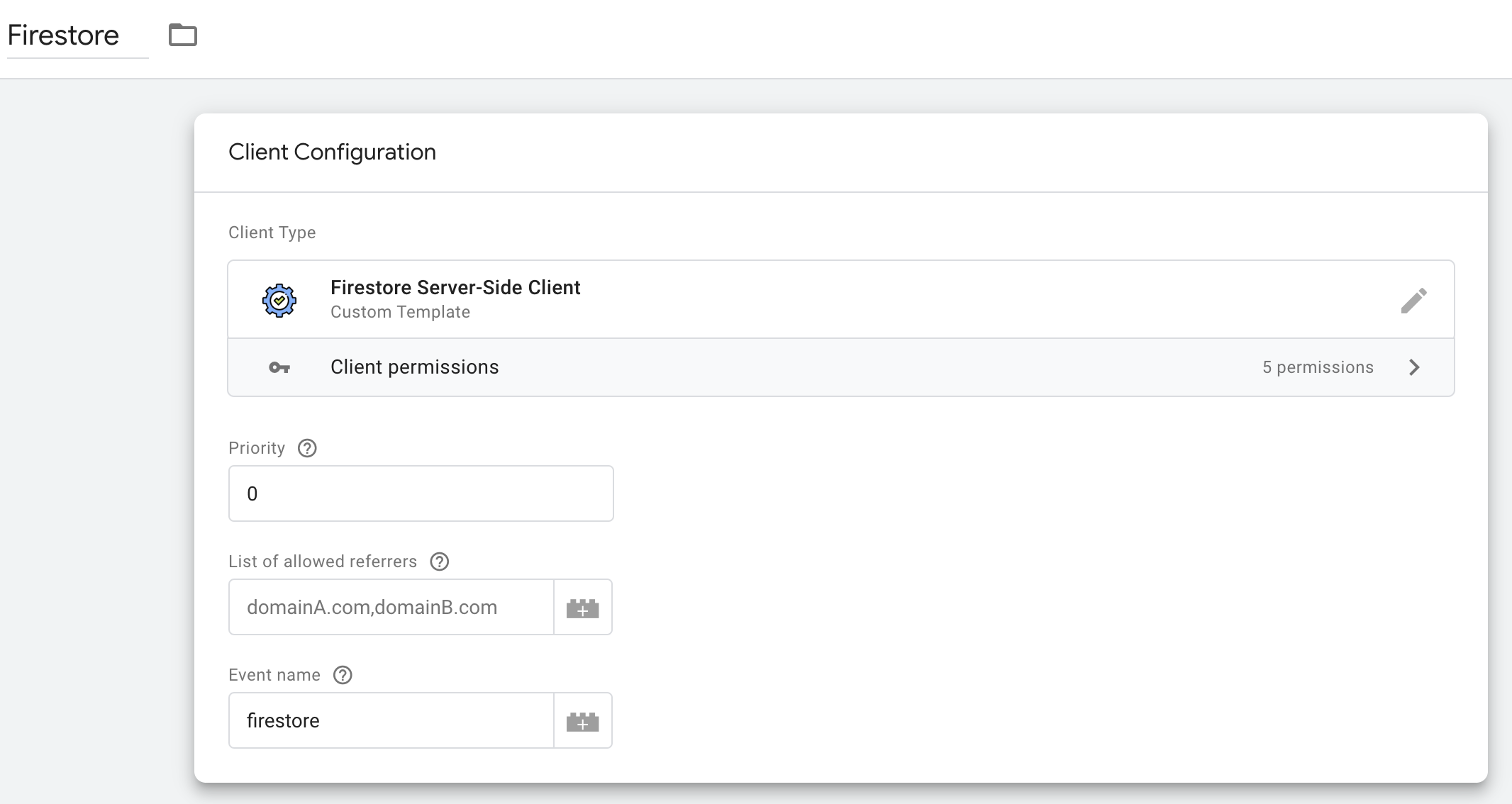
Links
Description
The Firestore Server Client template receives requests from Firestore Web Tag, validates it and generates an event. Firestore Server Tag uses this event to read and update user properties in Firestore.
Set Up
- Follow on instructions on how to set up Firestore Web Tag;
- Follow on instructions on how to set up Firestore Server Tag;
- Download the Firestore Server Client
template.tplfile from this GitHub repo; - In your server GTM container go to the Templates page, in Clients Template section click the New button;
- Open the top right menu and click on Import;
- Select
template.tplfile, and click save; - Close the Template Editor window;
- Go to the Clients page. Click on the New button and select Firestore Server-Side client;
- Name your client, for example Firestore;
- If you want you can restrict requests by list of allowed referrers - add all needed domains in the corresponding field;
- You can also change the name of the event generated by the Client in case you already use an event with the name
firestore.